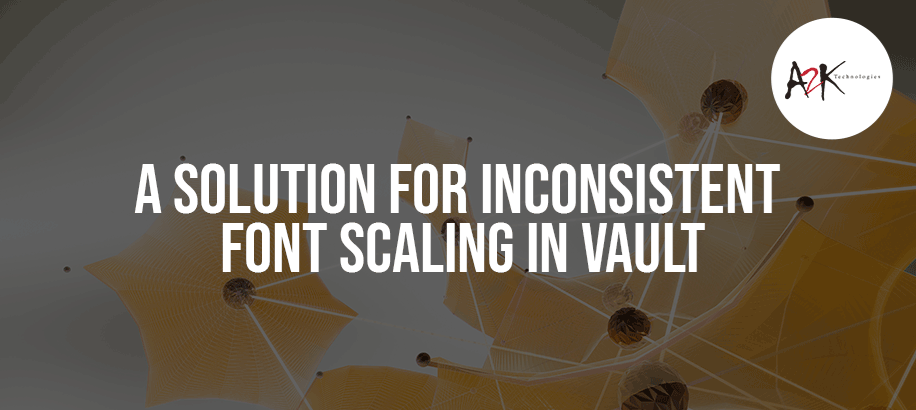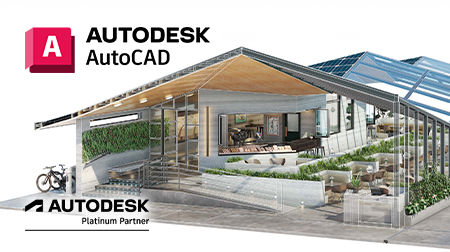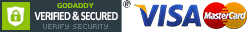When Autodesk Vault displays an un-usable screen without proper scaling (see image below), every element on the screen is difficult to read. The user will find it extremely difficult to move forward with work without solving the issue. Keep reading to see how Redstack’s technical experts found a better way to solve the problem.
Market Trends
A2K Technologies Blog
Expert Insights & Breakdown of Digital Demand
Latest from our Blog
Inventor 2020: Tolerance Analysis Release
16
Apr
2019
Inventor 2020 - Tolerance Analysis: In the Inventor 2018 release, Autodesk introduced a great new tool - allowing users to add model dimensions to part or assemblies.
Autodesk Vault is a process and data management system that automates and streamlines processes, has powerful tools to manage data and provides in-depth reporting for status.
By Harrison Gloyne, Redstack Intern
If you’re having any trouble using Autodesk Inventor, we have a whole list of support articles you can access from our blog.
Rendering your Design in Autodesk Inventor
03
Aug
2018
By Harrison Gloyne, Redstack Intern
If you’re having any trouble using Autodesk Inventor, we have a whole list of support articles you can access from our blog.
Now that you have finished or are finalising your design, you may want to see what it will look like once it has been 3D printed. But how can you do this before you 3D print?
Adding Text to a Part with Autodesk Inventor
03
Aug
2018
By Harrison Gloyne, Redstack Intern
If you’re having any trouble using Autodesk Inventor, we have a whole list of support articles you can access from our blog.
Creating your parts in Autodesk Inventor may involve adding text to these parts.
Autodesk Inventor Benchmark Tool
03
Aug
2018
Benchmark Tool is a benchmark application which can be used to test your Autodesk Inventor PC performance. Benchmark Tool will run through a series of tests and will give you an overall score of how Autodesk Inventor performs on your PC.
While working on your design you may notice that measurements are in inches (imperial) rather than millimetres (metric). Depending on how you are taught or what you prefer, you may want to change your measurement settings to metric. So, how can this be done?
10 Autodesk Inventor Shortcuts you MUST Know
02
Aug
2018
Anyone using Autodesk Inventor for the first time, in addition to return users, will benefit from knowing these 10 shortcuts. Whether you’re an Inventor pro, or still learning the ropes, these shortcuts will make using Inventor more straightforward, as well as speed up the process. Autodesk Inventor is full of many useful tools that allow you to control how you work with and see your project, and these shortcuts will assist in accelerating your experience. They are a must know for all Inventor users.
Categories
Blog archive
- 2022
- 2021
- 2020
- 2019
- 2018
- 2017
Product Categories