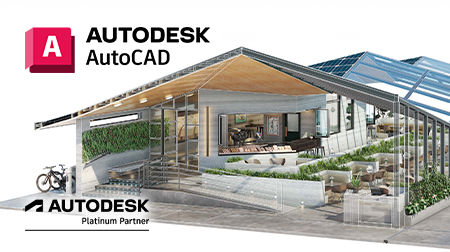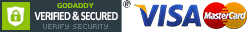Vault Summary
Autodesk Vault is a process and data management system that automates and streamlines processes, has powerful tools to manage data and provides in-depth reporting for status.
Companies who implement Vault find that their business runs faster and they have the tools to find ways to improve the business further.
Main Challenges for Companies with CAD Data
Lean System
• We have implemented a Lean System but has had little effect
• We want to implement a Lean System but don’t have the tools to manage it
• Waiting is a large component of a products lifecycle
• There is no time to work on side projects
• We hire new staff however the workload is the same
• One of the largest inputs is labour and reducing this input is difficult
• We go back and forth constantly wasting time ‘chasing things up’
Finding Data
• Finding past revisions for printing or viewing is tedious, if not impossible.
• Data isn’t lost, it’s just not found.
• Files are stored on Individual Machines or Siloed in different locations.
• Windows Explorer is the way you search for files and is time consuming.
• You can’t find files based on Attributes or metadata.
• The way you find files is based on a file structure naming system.
• There is duplication across the company because you don’t know if a file has already been created.
Document Control
• Personnel prematurely or accidentally access drawings that are not released, leading to costly errors in manufacturing.
• Collecting the “correct” revisions of drawings as a set for batch printing of a job is very tedious, time consuming, and error-prone.|
• There is no concurrent design processes and users overwrite files and changes made by other users.
• Version Control is manual and there is a lot of duplication of file versions.
Standards
• Adopting and complying with company, government and industry standards have been challenging.
• Company processes are not being enforced.
• There are no design standards. Every user has a different way of designing and entering in data.
Access
• Allowing people in the field access engineering documents and collaborate with engineering.
• You’re external stakeholders do not have access to the internal design process.
• The shop floor doesn’t have access to designs.
• Data is accessible by anyone and Intellectual Property is at risk.
Change
• Change Management (ECO’s, ECR’s, etc.) are a slow and manual process.
• Struggling to keep on top of the status of the project workflow or file change.
• The drawing register is manually updated and typically a spreadsheet or book.
• Email threads are the way change processes are managed.
• You communicate and track change with external stakeholders by email and/or cloud storage (e.g. Dropbox).
Approval
• Approval Processes are manual and cost the business time.
• A lot of time is lost because designs are not released efficiently which also affects deadlines.
• People don’t know who needs to approve certain changes or who’s next in line.
Data Management
• Copying or Reusing data is a slow process and there is uncertainty over which file should be reused.
• MS Office documents (and other documents) and CAD documents are not linked on the same project
• Reporting on CAD data, changes, compliance status, lifecycle, etc. is very difficult or impossible.
• Links get broken, naming files and batch property updates are time consuming.
• Double data entry is commonplace.
• Bill of Materials are created manually and re-entered into another system (e.g. ERP).
Autodesk Vault – Features & Benefits
Finding Data
• Autodesk Vault is an SQL Database which is able to find files instantly based on any search criteria.
• With a DWF viewer, users can visually inspect 2D and 3D files without having to open the file in a CAD program
• Additional information is at your fingertips such as attributes, Bill of Materials, Where Used, Linked Files, Reference Files, Status, Physical Properties, etc.
Document Control
• Revision Control Processes and Notifications ensure users are working with the most current data.
• With Check In/Check Out capabilities, users can concurrently work on the same file.
• Version Control (pre-release) ensures files are not overwritten or you can go back to earlier versions and change designs.
Standards
• Autodesk Vault can be setup to ensure users are adhering to processes and workflow standards such as internal company standards, ISO quality standards or government standards.
• Design Standards can besetup so users adopt company design standards.
Access
With secure permission and read/writer access, Autodesk Vault can:
• Allow non-engineering users to access released engineering data
• Ensure only certain users have access to sensitive data
• External stakeholders can now access data and be involved in the design process
Change
• Although Vault is a CAD centric tool, it can be used to manage and automate other processes in the business.
• Autodesk Vault has Change Management automated workflows for Engineering Change Orders.
• Visibility to check the status of change processes.
• Change Requests can be filled out and automatically sent to the correct person.
• Revisions and Versions are automatically documented.
• Emails can be integrated into the change process and stored in the project.
Approval
• Autodesk Vault automated approval processes and notifies the next person after approvals are made
.• Users can see what changes require their approval.
• Approvals can be sent as emails to users.
Data Management
• Autodesk Vault has advanced tools for copying, reusing and renaming files and their attributes.
• Other documents such as MS Office, PDF’s, Image, etc., can be stored in the Vault and linked to the project and engineering data.
• Reporting tools allow full visibility over the designs attributes and status. • When files are moved, Vault eliminates links being broken by moving linked files across.
• Item Master with Bill of Material management tools reduces double data entry by entering the data once
and reusing in multiple instances
• External systems can be linked to Vault (e.g. ERP) which then sends to data across eliminating double data entry
Contact us for more information on data management or Autodesk Vault.