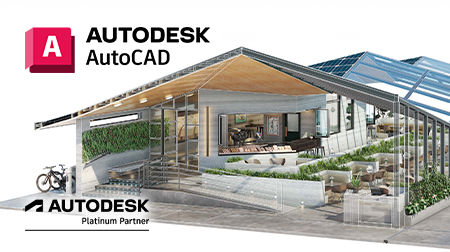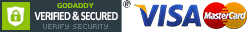See below comprehensive review by Damien Jovica, experienced user and supplier of both Autodesk Inventor and Solidworks software.
For more information contact Damien on 1800 223 562 or email Damien.Jovica@a2ktechnologies.com.au
With CAD systems constantly changing features, versions, licencing and subscription models, two of the most popular 3D CAD options are Autodesk Inventor and Solidworks. Having used and supplied both, I've put together a licencing and feature comparison.
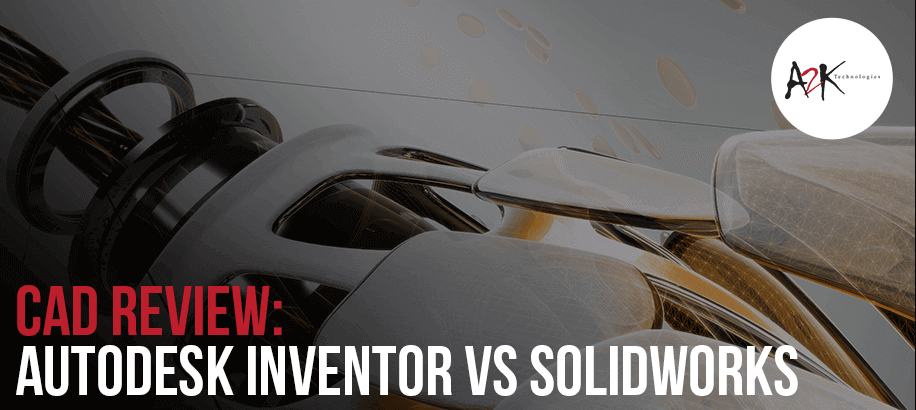
Range of Options
Autodesk offer a light Inventor LT version, Autodesk Inventor Professional, Autodesk Inventor HSM or Autodesk Inventor or Inventor Professional in an AutodeskDesign Suite.
Solidworks has three tiers, a base version, Solidworks Professional and Solidworks Premium.
Autodesk Design Suites
Autodesk give you the option of buying Inventor in one of their Design Suites for a bit more than buying Inventor alone and If you want Inventor/Inventor Professional and another Autodesk product such as AutoCAD, then the cost of a Suite is cheaper than buying two separate licenses, so Autodesk bundle Inventor products in a variety of suites, such as Product Design Suite, Factory Design Suite, Plant Design Suite and Building Design Suite. These suites provide greater value, added functionality and integrated workflows with included stand alone titles such as AutoCAD, 3ds Max, Navisworks, Revit etc.
You can also buy a cut down version of Inventor called Inventor LT or in a suite called AutoCAD Inventor LT Suite. Inventor LT is limited to 3D part modelling and 2D documentation and is available on a Desktop Subscription for around $530 Ex. GST per year.
Here are the various options from Autodesk and Solidworks.

These options can become confusing when trying to compare your options.
Matching Apples with Apples
Autodesk Inventor Professional Vs Solidworks
For the purpose of this comparison I will be commenting on the latest releases: Inventor Professional 2017 to Solidworks 2016, Solidworks Professional 2016 and Solidworks Premium 2016. I intend to compare the Autodesk Suites to Solidworks 2016 and Solidworks 2017 Vs Inventor Professional 2017, when Solidworks 2017 is released later this year.
On an "apples for apples" standpoint without getting bogged down in minor details, the closest equivalent to Inventor Professional is Solidworks Premium
Autodesk Inventor LT is a part only modeler that can do 2D detailing, with no assembly modelling or analysis tools. It can do multi-body parts, so you could design an assembly in the part environment, however, it does not produce an automatic bill of materials.
Solidworks, or Solidworks "Standard" can do 3D part modelling, assembly modelling, 2D drawings, bill of materials. Solidworks Professional comes with photo realistic rendering capabilities, a content centre library (Toolbox), utilities for comparing files, has macros, entry level data management features (some setup is required, not an out of the box capability) plus a few other features. While Solidworks offers 3D modelling and 2D detailing capabilities, it lacks the additional functionality that you take for granted inside Autodesk Inventor Professional and Solidworks Premium.
Licence Types and Recommended Retail Price
As great as technology can be, sometimes when two offerings seem similar, it can come down to commercial aspects and boils down to things like; How can I buy the software? What do I get for my money? What are the ongoing costs? What are the maintenance and subscription options after I purchase?
Here is a basic matrix with Retail Pricing ($AUD) for Perpetual Licences with Maintenance and Subscription (which works like a rental), where you buy a licence for a fixed term (i.e. quarterly, annual, 3 years, etc.).
From my understanding, in Australia, Solidworks prices fluctuate based on the price of the Australian Dollar, so Solidworks prices are my estimates using the current exchange rate of $AUD 1.00 = $USD 0.75.

Here are my estimated total costs of ownership looks after 5 years:

On the upside for Autodesk, the Inventor Professional subscription is around 80% cheaper than a Solidworks Premium perpetual licence with maintenance price.
Looking at it another way, an Autodesk Inventor subscription is 25% cheaper than the Solidworks Premium maintenance without the upfront perpetual cost that you pay when buying Solidworks. When you compare the two options over 5 to 10 years, the total cost of ownership is really stacked in Autodesk Inventor's favour.
On the upside for Solidworks, you can buy Solidworks or Solidworks Professional and your ongoing maintenance is lower than a Inventor Professional subscription. You also have the ability to pay the upfront perpetual licence and maintenance cost in the first year and renewing the maintenance after the 1st year is optional, so you don't have to pay anymore if you don't want to. This does raise other issues such as computer hardware/software compatibility, not having access to the latest technology, no access to technical support, service pack updates or hot fixes/patches etc. and if you do decide to renew your maintenance later on, say in 3 years time, you will need to pay back dated fees (For example, next year's maintenance plus 3 years back in a 3 year scenario).
Maintenance and Subscription
Solidworks has a perpetual licencing model, where you pay an upfront fee for the right to use your software indefinitely (as long as your computer hardware and operating system supports it) and maintenance is required in the first year. With Autodesk's subscription model, you pay for the right to use your software for a fixed term (3 months, 1 year, 2 years or 3 years). At the end of that term, your licence will expire and you must renew your subscription to continue using the product.
With both vendors, as long as you are on maintenance with Solidworks and on subscription with Autodesk, you get technical support, service pack updates, hot fixes/patches and access to previous releases and the next upcoming release. If you let the maintenance/subscription lapse, these benefits are not available.
Autodesk also offer additional subscription benefits including:
- A360 Drive
- Rendering in A360
- Free apps from the Autodesk Apps Store
Autodesk Subscription
Autodesk offer a Subscription licencing model where you buy a licence for a fixed period at a much lower price than a Perpetual Licence. You can get licences in Standalone or Network versions. You can also pro rate new subscriptions to align with existing licence/s expiry dates and are always delivering subscription benefits.
Being a flexible licencing model, you can scale up or down and have the choice to renew your Subscription, stop and let the subscription expire or change licencing and buy a higher or lower level subscription.
As a Subscription is a term based licence it can also be claimed as an operating expense and may be a tax deductible expense, however, you should speak to your accountant for tax advice rather than taking my advice.

Solidworks to offer Subscription
It was recently announced at Solidworks World 2016 that Dassault Systemes would also offer a Subscription offering in 2017.
3D modelling
When it comes to 3D modelling both are similar and it can come down to some features being better in one over another, personal preference of the user interface or what additional features are best aligned to your design requirements and business needs.
Here is a 3D modelling comparison matrix:

Limitations of Solidworks (Standard)
The Solidworks standard version will do part modelling, assembly modelling and detailing.
Here are the main differences between the Solidworks standard, Autodesk Inventor Professional, Solidworks Professional and Solidworks Premium:
- No Content Centre / Toolbox Library: Autodesk Inventor Professional and Solidworks Pro/Premium come with a standard parts library of nuts, bolts, steel members, etc. that can be customised with a user interface to be able to search and place your components. In Solidworks Standard, you would have to manually download every screw, bolt, washer, steel member manually from the web and store it in your own folder.
- No Bolted Connections / Smart Fasteners: Solidworks has a hole wizard, but you can't multi-select holes and automate the fastening of all those holes with the correct nut/bolt/washer combination like you can in Autodesk Inventor Professional and Solidworks Pro/Premium.
- No Design Accelerators / Calculators - in Autodesk Inventor Professional and Solidworks Pro/Premium you have a set of design tools that can calculate the correct design for things like bearings, cams and gears.

Autodesk Inventor Professional Vs. Solidworks Professional and Premium
When it comes to 3D modelling, the systems are pretty similar and both should give you the output you require. You'll find some things nicer and better in one over the other or if you dig deeper, one system has a command that the other doesn't or is a bit more advanced in functionality.
Here's where Autodesk Inventor Professional has additional functionality:
- Hybrid Modelling: Both systems are parametric modelers (enter and link parameters) and direct editing modellers (push/pull), however, Autodesk Inventor can have parametrics drive the direct editing parameters therefore retaining a link between the two types of modelling when required.
- T-Splines Modelling: Autodesk Inventor Professional has free form tools that maintain G2 continuity and are able to align with parametric splines, accept parametric parameters, convert solids or B-rep surfaces to T-Splines and have a hybrid solid modelling, t-spline surfacing, b-rep surfacing environment.
- Rules Based Automation: Autodesk Inventor Professional has a full featured design automation tool based on a simplified Visual Basic code that can pretty much automate anything in the 3D model or 2D drawings, read/write to MS Excel and other databases and write to MS Word. Solidworks has a cut down version of a 3rd party add-on called Driveworks Xpress which is limited to automating dimensions, feature suppression, properties and file names.
- Electrical Schematic and Design: Autodesk Inventor and Solidworks Premium can both do 3D electrical harness design. Autodesk Inventor can synchronise 2D schematics designed in AutoCAD Electrical and vice versa, so if a change occurs in one environment, it updates in the other.
Like anything, where there's a will there's a way... these differences can be supplemented by using Solidworks and buying additional add-ons from Dassault Systemes or 3rd party applications, however, there would be additional upfront and maintenance costs and I recommend you investigate features, compatibility and integration.

Simulation

This is an area where there are similarities and clear differences. When it comes to analysing the model, both will do DFM, interference/collision detection, draft analysis, wall thickness, etc. Solidworks has symmetry check and a geometry analysis tool in Solidworks Professional and Premium that compares two models.
When it comes to Simulating the model, Solidworks provides teasers in the base versions (Standard and Professional) of FEA & CFD, which will do part only FEA simulation and closed pipe fluid flow. In Solidworks Premium you get linear FEA Simulation at the part and assembly level and Dynamic (motion) Simulation. Inventor Professional has FEA and Dynamic Simulation too plus Shape Generator and modal analysis. There is also plastic injection mold flow analysis in Inventor Professional which is a cut down version of Moldflow and Inventor Professional and Solidworks Premium both have a cut down version of a sustainable design package.

If you require further analysis and more in-depth simulation studies both vendors offer Simulation software with more advanced solvers.
Data Management
If you want a system that has Data Management functionality, look at Autodesk Inventor Professional and Solidworks Professional and Premium. Solidworks Standard has none.
With both vendors, the data management systems are not ready to go, meaning, the PDM systems need to be setup and configured generally by your reseller or someone who has experience with setting up data management systems and SQL databases. Solidworks PDM standard comes with version and revision control which is a great feature over Autodesk, where Autodesk Inventor Professional has Vault Basic which gives version control.
Both vendors provide a cut down version of their higher end data management products with their CAD products; If you want more features, look at Autodesk Vault Workgroup and Vault Professional or Solidworks PDM Professional.


A360 Drive for data management

Autodesk offer A360 Drive with your Inventor Professional subscription where you get a CAD friendly 'dropbox' type of storage where you can synchronise your files to the cloud. Out of the box, this can be used as a version control data management system, has searching capabilities, visibility over who and when someone has edited, viewed and accessed files, secure access controls.
Even though it recognises references, it lacks the check-in/check-out and other functionality of a PDM system where you can lock a file to read-only while you're working on it to prevent others from also modifying the file at the same time but it will tell you that the file has been accessed or you can do manual actions to signal that you are working on the folder or file by moving it to a special folder, assigning it to a special category or making a comment that you're working on the file.
Visualisation
Having a 3D model means you can create visualisations of photo renderings and animations that can explain the design or market the product. While nothing beats seeing and touching the real thing, having a digital prototype has multiple advantages where you can illustrate alternatives and be able to see the inner workings of the design to showcase the advantages over other options.

Solidworks Standard has an animator, while Autodesk Inventor, Solidworks Professional and Premium come with an animator and photo realistic rendering for still images.

MS Office Integration

Both systems will export a Bill of Materials out to Microsoft Excel and read an MS Excel table to drive design changes. Product Design Suite can write to MS Excel, so if you need Excel data modified or created based on say a design specification or design change or for pricing, quoting or linking labour costs it can.
Autodesk Inventor Professional can also write to Microsoft Word. Typically to create technical documents with specifications and you can even take a snapshot image automatically and have it in the same document.
Both systems will allow you to export to a lightweight model and embed the 2D drawings and 3D model into an office document for viewing.
Collaboration
Once you have created a model and/or drawings, you want to be able to share it with various stakeholders that don't have access to a CAD system; management, sales, production, customers, suppliers, etc.

Autodesk offer a wider range of collaboration tools that are cloud based or server based and functions that are free for CAD and non-CAD users to use and communicate designs and track tasks and changes.
Here's different ways of collaborating with Autodesk Inventor:
- Export and send a 2D/3D DWF file by email (or save it to the network) share, collaborate, assign tasks, mark-up, measure, view animations, etc. using the free Autodesk Design Review app
- Upload a 3D model and/or 2D drawings to the cloud (A360 Drive) to share, view and track comments with stakeholders, manage versions. Here's an example of a 3D model that can be viewed in your browser.
- Upload a 3D model and/or 2D drawing and have people view it through a web browser (A360 Viewer) and in real time, interactively invite stakeholders and collaborate through the web, with functions like sectioning, measure, comment, etc. without anyone needing to install a viewer.

A360 Viewer - Live Review
Solidworks use the eDrawings Viewer program in Solidworks Standard and eDrawings Professional in Solidworks Professional and Premium to share designs and the typical workflow is to create content (or import content) in your edition of Solidworks and export it to an eDrawings file.
Solidworks has the 3D model based definition (PMI) which allows you to annotate the 3D model and share that information rather than detailing a 2D drawing.
On an apples for apples comparison, Autodesk Design Review and eDrawings Professional pretty much have the same features, only difference is that Autodesk Design Review is free and eDrawings Professional costs about $500 per licence.
Translators
Here's a list of popular translators, import/export functionality and how the CAD systems can work with other CAD and neutral formats:

Other Features
A couple other features have been listed below:

Solidworks Professional and Premium have a costing module where you can setup a pricing database and interactively work out machining and sheet metal costs. While Autodesk Inventor Professional doesn't have a module called 'costing', Autodesk's iLogic module can just as easily be setup for costing with more flexibility and unrestricted access to any feature, part, assembly or drawing file.

Conclusion
From a feature standpoint, if you want a Mechanical CAD system, both are pretty similar and will usually get the job done, each with their own unique advantages.
If you need a electromechanical environment with 3D modelling and 2D schematics, you can buy Product Design Suite Ultimate which includes Autodesk Inventor Professional and AutoCAD Electrical or you can buy Solidworks and the Solidworks Electrical Professional add-on.
For industrial design, Autodesk Inventor has both B-Rep and T-Splines surfacing, while Solidworks leverages more on B-Rep surfacing and has some nice tools within this module. It also has a freeform tool as well but the two surfacing modules don't work together as well as the two in Inventor in my opinion. To get T-Splines integrated into Solidworks, you'll need to look at an add-on, which may not link up parametrically with the other modelling tools. Having said that, if you need to flatten your surfaces, Solidworks Premium gives you that unique feature, where Autodesk Inventor Professional requires an add-on.
If you're a general engineering company that works on parts and needs to cost them, the costing module in Solidworks Professional is a nice feature. If you do sheet metal design, the two platforms are pretty similar and which platform is better is a matter of debate, depending on who you speak to.
Autodesk Inventor Professional has a unique module called Shape Generator which will produced a design that meets your criteria so you can interactively lower the weight of your designs. There's modal analysis for natural frequencies and injection mold analysis for tool & die.
If your company makes configurable or modular products, having a full featured design and detailing automation module inside of Autodesk Inventor Professional, gives you massive efficiency that can save you seconds, minutes or hours for small tasks or literally turn days into minutes on configurable, customised products that are costed and can be used for quoting.
To then be able to upload those configurable designs to the cloud, embed them into your website and then have salespeople or end-users configure these designs with pricing is real-time and download 3D or 2D files is a big differentiator to Solidworks, if that's where your company and designs are headed.
From a licencing point of view, Autodesk are rapidly moving to a subscription only business too and have many cloud offerings, so they are packing in as much as possible for your dollar. At the recent Solidworks World, I believe there was an announcement that they would too offer a subscription only offering in 2017. At this stage, the subscription price for Autodesk Inventor Professional 2017 is really hard to beat.
I tried to be as unbiased as possible and point out the advantages and disadvantages of both platforms. If you have any feedback, please let me know, and I'll look into it and update the article.