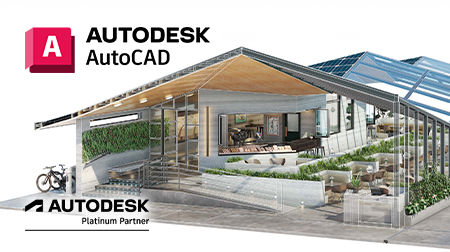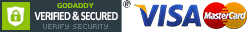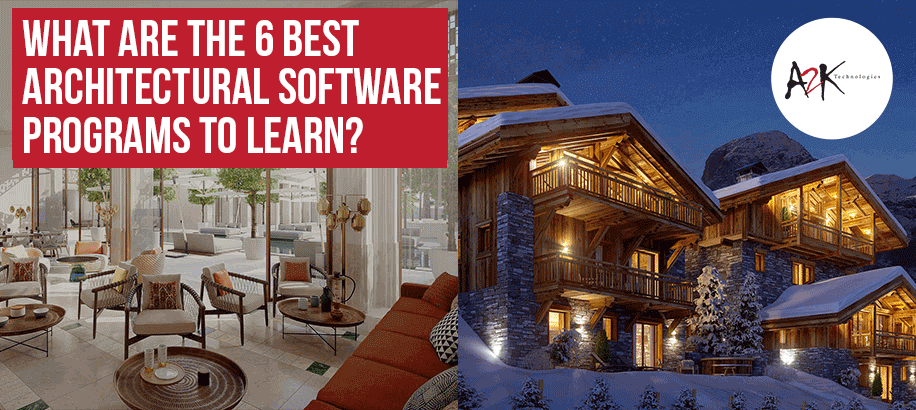
There are many design related architectural software programs to choose from and we choosing & investing wisely in both the program and the training & implementation process contributes to maximum efficiency gains & ROI. Different developers offer unique features which can immediately entice us to make a quick decision. On the contrary, there are many factors that need to be considered such as workflow & efficiency benefits, integration & collaboration, universal use & tender requirements, cost, support and learning curve.
There are many notable software programs that architects and building design professionals opt to use, predominately because they assist the user and company to be more competitive and effective and to increases staff productivity,
Keep reading as we look at the top 6 design software programs that Architects use to maximise their workflow.
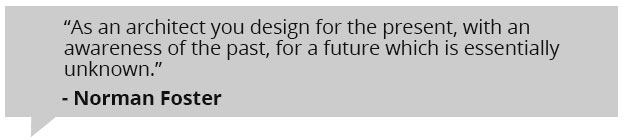
1. Autodesk AutoCAD
AutoCAD pros and cons:
⊕ It Includes features capable of managing very large projects
⊕ The keyboard shortcuts are efficient
⊕ It gives you the ability to coordinate the whole construction documentation
⊗ It requires specific training to be competent in using the tools
This Autodesk software deals with architectural 2D lines and you may think of it as the digital format of pen and paper. It promotes collaboration at a very basic level using External Reference or what is commonly known as XREF. This software is available in LT & FULL versions and the full AutoCAD version does have include 3D functionality. Subscribers also have access to specialised toolsets such as the specific Architectural, Mechanical, Plant 3D etc toolsets. In the past, these toolsets were separate product offerings that provide more intelligence to drawings.
Click to learn more about AutoCAD
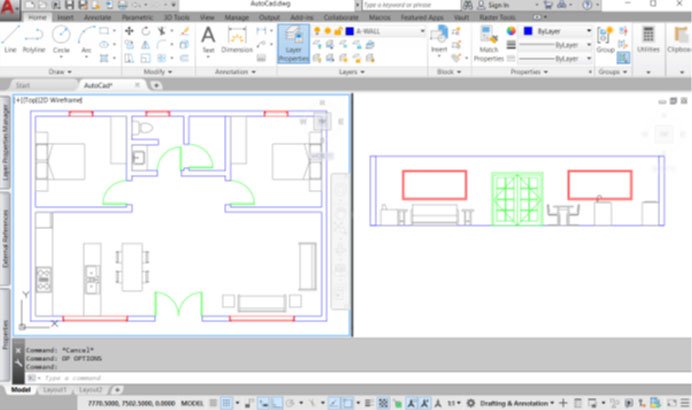
2. Autodesk Revit
Revit pros and cons:
⊕ It’s a highly efficient architectural software program
⊕ It draws everything in 3D. When working on a 2D model, it has the option to show the 3D version
⊗ It requires specific training to be competent in using the software
⊗ It’s computer-taxing. A powerful computer is required to run Revit smoothly
Many previous AutoCAD users have transitioned to this Autodesk software program. The Revit software opens a whole new paradigm for Architects in terms of designing and documentation. This application offers more functionality than traditional CAD software programs (computer-aided design). Users primarily work in a 3D environment even if it looks to be a flat view. A big draw for the Revit program is ‘risk mitigation’, with the elimination of possible human error by bi-directional associativity which will simultaneously update the geometry and information in all related documentation views. This data can then be extracted into schedules to easily review project information. Another great functionality is the worksharing capability which enables a team of users to work in the same centralised model, hosted at a local network or in the cloud using BIM360, for even more collaborative workflow throughout the design lifecycle.
Architects are no longer working on just 2D lines, they are building their models based on their physical, material and analytical information. Architects can utilise this software from concept design to construction documentation as part of their BIM workflows.
Click to learn more about Revit
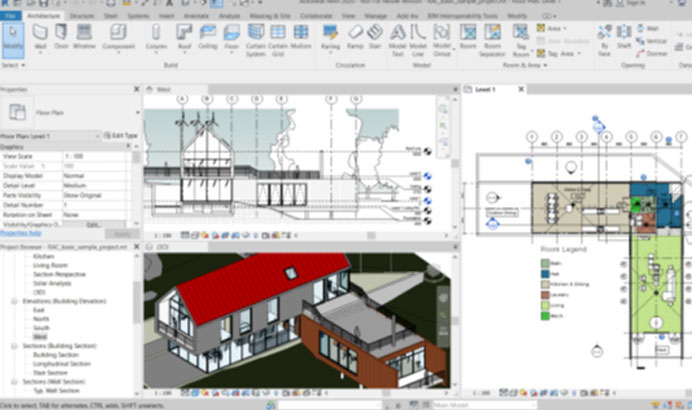
AutoCAD vs Revit - Drafting Floor Plans & Generating Sections

3. Autodesk 3ds Max
3ds Max pros and cons:
⊕ It supports AutoCAD files
⊕ It can produce stunning renderings
⊕ Powerful plugins are available
⊗ It has a high learning curve
This 3D modelling and rendering software is designed to produce visualisations and animations. Its perfect for architects wanting to produce full architectural visualisations of their project to show to clients. Here you can create photorealistic renderings of the interior and exterior perspectives. If the project requires to further impress clients and investors, users can choose to create a walkthrough rendered animation which elevates the audience’s experience to a whole new level. Although the software requires a medium to high learning curve, the output will deliver outstanding results that often lead to winning more potential projects.
Click to learn more about 3ds Max
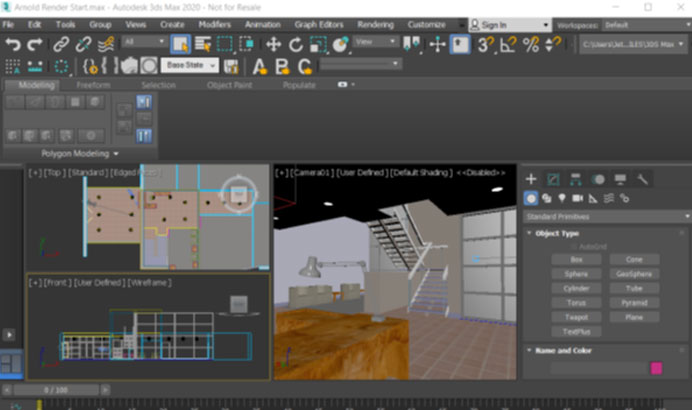

Image courtesy of Valentin Studio
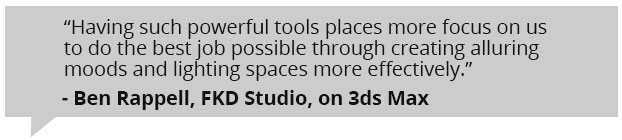
4. Autodesk BIM 360
BIM 360 pros and cons:
⊕ It covers the whole project lifecycle
⊕ It offers streamlined collaboration
⊕ The interface is user-friendly
⊗ CAD file collaboration can be unstable
Softwares are great tools to produce deliverables such as drawings and reports. However, it is inevitable that architects need to collaborate with other consultants to deliver a holistic design supported by accurate drawings. It was a challenge to do so especially that the project team is typically in different locations. This would mean that companies must spend a huge amount for a secured IT infrastructure allowing external members to remotely access the network server and work on the same project files. By introducing Autodesk BIM 360, a construction management software, into your current workflow you’ll be able to efficiently manage your data by gaining access to several cloud collaboration feature depending on the product offering you choose.
- BIM 360 Docs – acts as an online repository of project files which is accessible to permitted project members anytime and anywhere. Files stored here are integrated with the other BIM 360 offerings thus making it a unified solution. With the era of data explosion, it’s becoming quite hard to keep up and find the correct information. This is especially true when it comes to design iterations. Multiple revisions lead to multiple files. In BIM 360 Docs, the same file will always stay up to date with the latest version and will keep a history of the previous versions in case there is a need to roll back.
- BIM 360 Design – multiple Revit users working on the same project are now able to collaborate in the cloud regardless of their geographical location. Teams can seamlessly share and consume packages which makes the entire workflow more efficient.
- BIM 360 Coordinate – this offering allow clashes to be detected using aggregated models from different teams
- BIM 360 Build – by integrating BIM 360 build, team members with access can streamline their way on submitting and reviewing RFI’s and submittals, and so much more!
Click to learn more about BIM 360
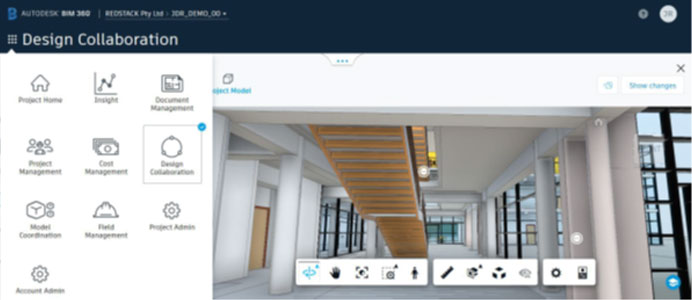
Click to read the "5 BIM 360 Design Collaboration Features to Enhance your Workflow"
5. Trimble SketchUp
SketchUp pros and cons:
⊕ Easy to learn and use
⊕ Cost-efficient
⊕ Doesn’t require significant ram enhancement
⊗ It has significant design limitations
SketchUp allows you to start the conceptual phase of your project in 3D quickly and easily. This popular software for students can be downloaded for free however, it lacks some features that other software such as Revit and AutoCAD offer. it still provides enough to assist you in creating professional 3D models and it’s one of the easiest architectural software to learn and understand. The program is very effective in conveying initial ideas and getting used to 3D modelling before moving onto more advanced architectural software. SketchUp is ideal for students and for those working with small budgets.
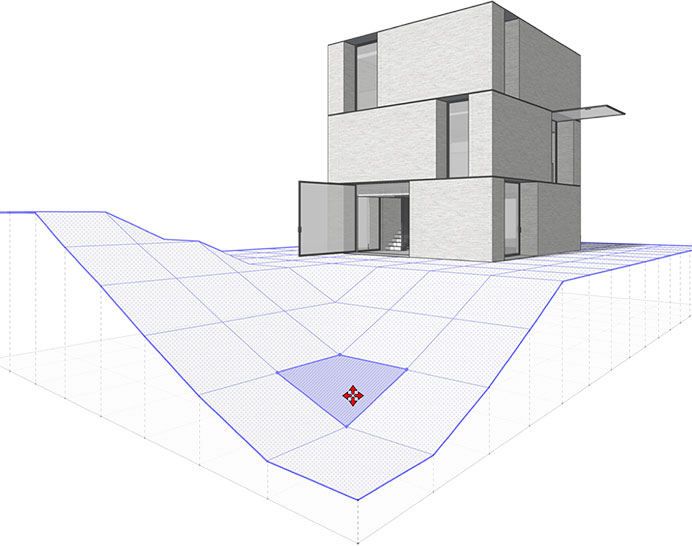
Image courtesy of Trimble Sketchup
6. Graphisoft ArchiCAD
ArchiCAD pros and cons:
⊕ It offers free-form modelling
⊕ It can create 2D and 3D views simultaneously
⊕ Other software such as V-Ray can be integrated
⊗ It requires a powerful computer
ArchiCAD effectively assists in creating 2D and 3D architectural models. It offers everything an architect needs in one software and you can further integrate other software packages into it. Integrating Twinmotion (a visualisation extension) into ArchiCAD allows you to create photorealistic renderings of architectural models. ArchiCAD’s main plus point is it’s user-friendliness and learning the basics require minimal effort. The software is efficient in building detailed models and is perfect for projects where time is a major factor. ArchiCAD is a popular choice for students and for those just starting in the field of architecture.
The Norde Jarlsberg Brygge project, by Delta Arkitekter AS
Conclusion
Each tool mentioned in this blog has the capability to assist architects achieve their visions. The most suitable tools are dependent on the individual requirements.
Autodesk make their software available to Students, Universities and other Education Institutions free of charge.
Thank you for reading. If you enjoyed and found this blog helpful, please share!