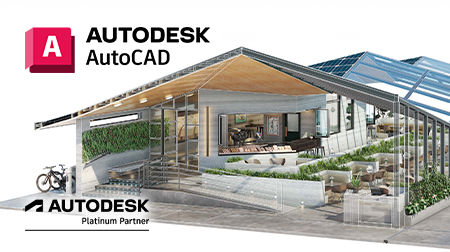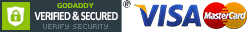The next generation of FDM 3D printer is here with the Ultimaker 3, a dual extruder printer. Why should you consider upgrading to a dual extruder?

Shaving and 3D printing have more in common than you think.
When the first multiblade razors appeared on the scene, people brushed them aside as a joke. Both Saturday Night Live and satirical newspaper The Onion featured mocking pieces showing razors with three and five blades - a ridiculous thought at the time. The razor companies, however, had the last laugh; five-blade shavers are now commonplace around the world.
So, how does 3D printing tie into this? Manufacturers are taking the same approach with dual extruder printers, machines that push the boundaries and do away with the standard approach of one strand of filament at a time.
Let's take a closer look at what dual extruder printers are and how they are making complex jobs faster and easier for users.
What is a dual extruder 3D printer?
Most fused deposition modelling (FDM) 3D printers share the same basic design: Filament is fed into the extruder, which heats the material to its melting point and pushes it out through the nozzle to create the print. Understandably, the extruder plays a significant role in turning the spools of filament into completed projects.
At its most basic level, a dual extruder printer improves on this design by adding a second extruder to the mix. Essentially, this allows the printer to simultaneously print from two spools of filament. This may seem like a superficial feature, but it offers a number of advantages when it comes to printing more complex projects.

The benefits of dual extruder printing
Many people think that a dual extruder printer finishes jobs faster than those with just one. That can definitely be the case, but there's much more to it. A dual extruder printer is faster because it eliminates the lengthy process of swapping out one filament for another.
Changing filaments, whether for a different colour or material, can be a labour-intensive process when done in the middle of a job. The user has to ensure that all traces of the first filament are cleared out of the extruder and nozzle before switching over to the second. A dual extruder completely eliminates these steps, as both filaments needed in a job are in place from the start.
A multicolour print job is one reason for changing filaments, but a more common one is a project that requires supports. These are printed structures that hold up parts of the main work, discarded after printing is complete. As supports are just going to be thrown away, it makes sense to use the second extruder to print them out of a lower-cost filament.
Dual extruder printers allow you to use water soluble PVA filaments for support structure, meaning they can just be washed away with water once an item is fully printed. Printing supports with PVA is much more efficient and provides a high quality finish, as they can be removed in one quick and easy step without the hassle of scraping away your difficult to remove support structure.
Not all dual extruder 3d printers are created equally. Many of them do not give a clean break between filaments, resulting in some running or mixing of filaments when swapping during the print. The Ultimaker 3 contains advanced extruder switching technology to ensure a clean switch between materials by building a 'tower' to remove any excess material when switching materials.
Recommendations from Redstack
Ultimaker 3D printers have long been a trusted name in the field, and the company maintains this reputation with its addition to the dual extruder printing field - the Ultimaker 3.
The print cores truly make this machine stand out; they are easily swappable and precisely configured to work with main and support filaments, reducing the risk of clogging and delivering a higher print quality. For greater flexibility, Ultimaker printers are also compatible with third-party consumables, like Formfutura's specialty filaments.
Browse the Ultimaker range of 3D printers and compatible filaments in our online store.
Contact us on 1300 667 263 to learn more about these powerful machines, get in touch with us today.