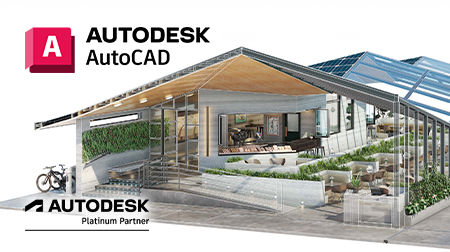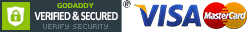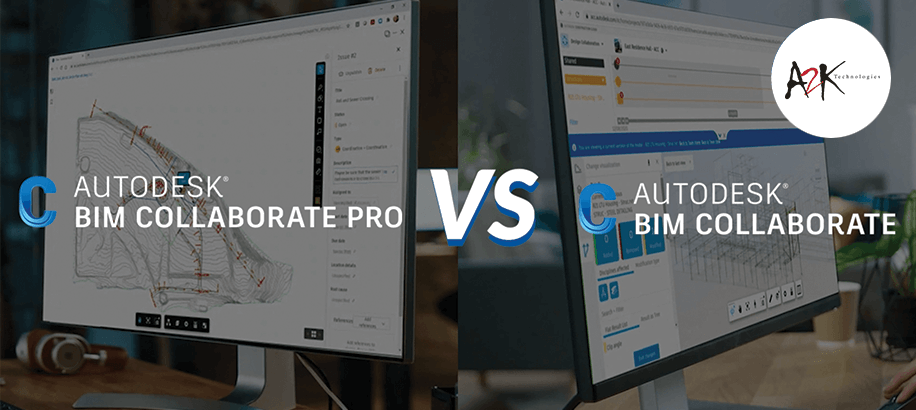
BIM Collaborate vs. BIM Collaborate Pro
Do you want to bring together teams, workflows and insights? Improve communication with easy feedback tools? And Reduce rework, RFIs and change orders with better construction documentation?
Autodesk BIM Collaborate and BIM Collaborate Pro cloud-based design and collaboration software connects architecture, engineering and construction teams on a single platform.
However, there are some differences in functionality between these two offerings. Let’s get straight into our side-by-side comparison of BIM Collaborate versus the Pro version.
Used for:
BIM Collaborate is used for Cloud-based document management, advanced analytics, and project administration. It’s also used for design review and coordination, which includes automated clash detection.
BIM Collaborate Pro is used for cloud-authoring in Plant 3D, Revit and Civil 3D, design review and coordination which includes automated clash detection and cloud-based document management, project administration and advanced analytics.
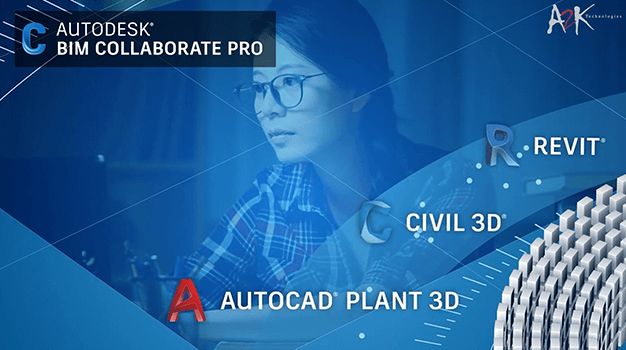
BIM Collaborate features include:
Robust access controls that let you administer teams, accounts, and projects all in one location. You can secure access to relevant data with automated control to help teams stay in focus.
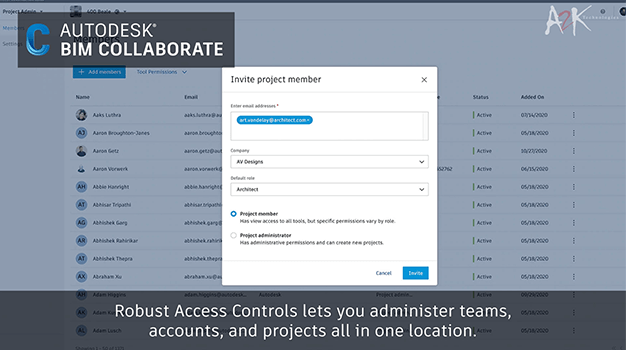
With Democratised access to design data, you can easily review designs in a web browser and pinpoint and assign issues on designs for fast resolution, without having to open Revit, Plant 3D or Civil 3D.
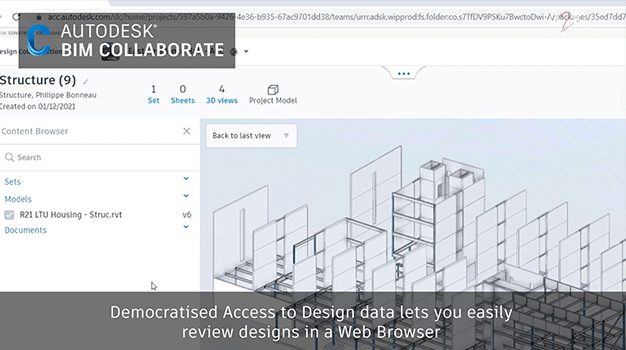
Advanced change analytics lets you understand how changes across disciplines affect planned work by viewing any combination of models in 3D or 2D view.
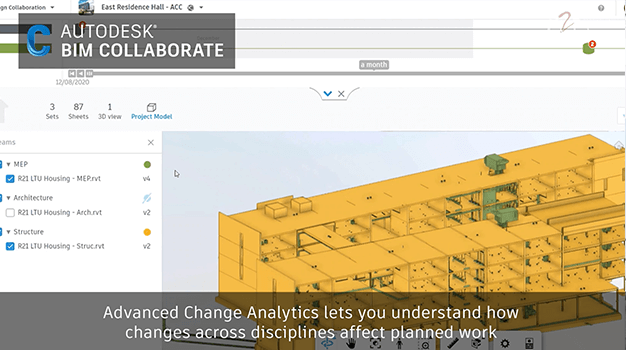
On the Overarching project timeline, you can easily view dates and contents of shared design packages and more!
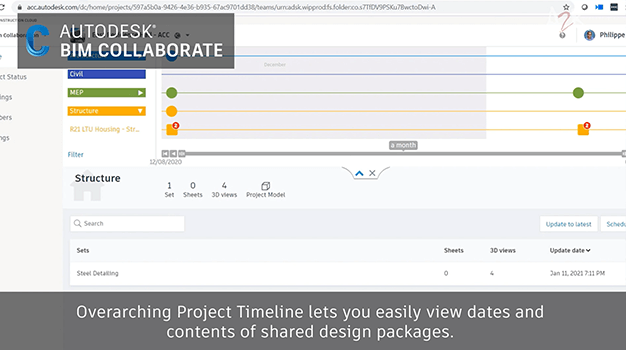
The Revit Issues Add-in lets you view, and fix issues assigned to you from the cloud straight in Revit or Navisworks.
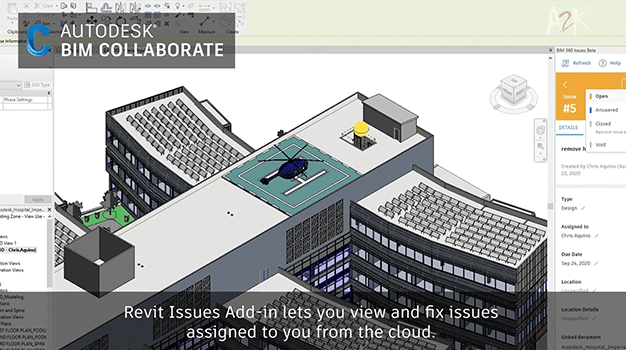
With the Sandboxed coordination spaces, you can explore design options by running clash analysis against shared models in folders.

The Valuable project insights let you track common concerns throughout the design co-creation process.
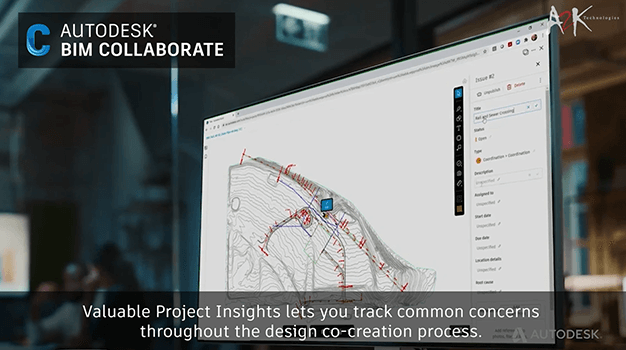
With the Connection to construction, you can store and manage all project data generated in Plant 3D, Revit or Civil 3D in one location.
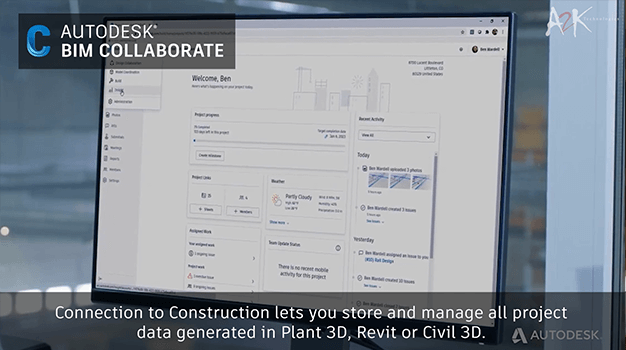
BIM Collaborate PRO features
BIM Collaborate Pro include all the features that are included in BIM Collaborate which we just went through. They are Robust Access controls, Democratised Access to Design Data, Advanced Change Analytics, Overarching Project Timeline, Revit Issues Add-in, Sandboxed Coordination Spaces, Valuable Project Insights, Connection to Construction…
And additional features which are…
Revit Cloud Worksharing that allows you to move worksharing to the cloud for faster and smoother Revit co-authoring. You can use BIM data to enhance downstream constructability.
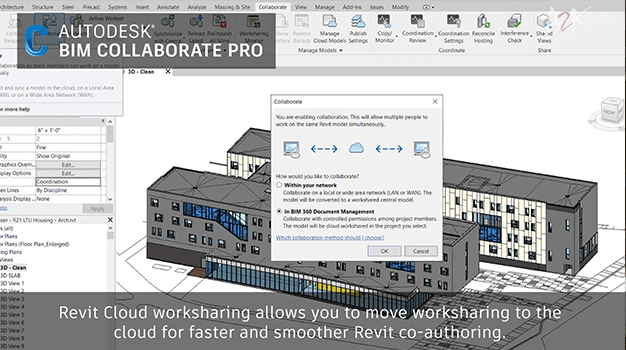
Collaboration for Civil 3D let’s you securely collaborate on Civil 3D files, Xrefs and data shortcuts in one place. It includes easy design review on a web browser.
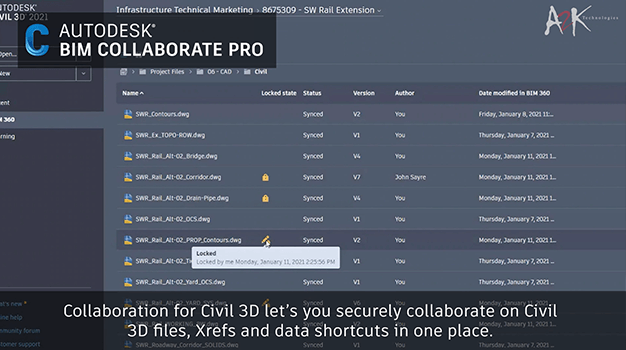
With Collaboration for Plant 3D, you can securely access Plant 3D files across teams and retain compliance requirements in a cloud-based common data environment.
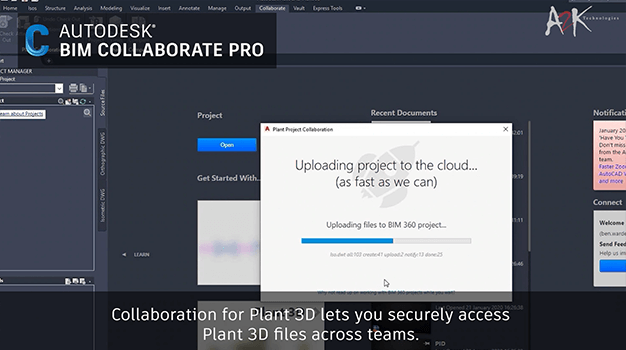
Watch the video below:
Contact us today at info@a2ktechnologies.com.au to learn more BIM Collaborate and BIM Collaborate Pro.