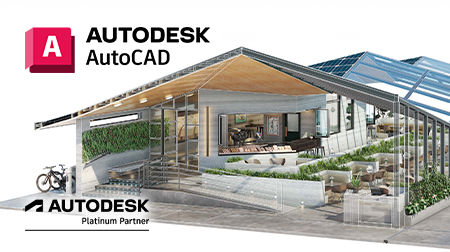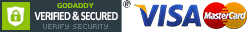The CAD marketplace is getting very busy and it's becoming increasingly difficult to know which program is best for you. Here's how Inventor, Inventor LT, Fusion 360 and Solidworks compare.
Autodesk has built a sound reputation as the industry leaders in CAD software. Since the first AutoCAD was released in 1982, the company has gone on to develop a suite of design software that has often been the first choice for designers, engineers, architects and a myriad of other professionals. Fast forward to the present day and Autodesk has kept pace with changing industries and new technology to provide software that helps users from the earliest stages of design through to the final product.
Inventor was introduced in 1999 as a CAD application for creating 3D prototypes in product development. Autodesk released Inventor LT, the lighter, streamlined version of Inventor in 2007. Fusion 360 hit the market in 2013 and was the first 3D CAD tool of its kind, offering users cloud storage as a means to improve access, collaborative projects and interoperability across multiple systems. While Autodesk's products often complement each other, Solidworks directly competes.
Solidworks has three tiers; standard, professional, and premium, which are often seen as competing alternatives to Autodesk programs. Of course, every CAD user cites the software they use as the best. There's a lot of competition in the CAD market, and it can often be overwhelming trying to determine which software is best for your needs. Redstack is here to help - let's introduce each option for those unfamiliar, and take a closer look at how these programs compare to one another.
Introducing the key players
Fusion 360
- Freeform, solid, parametric and mesh modelling
- Simulation and testing
- Data translation
- Assembly modelling
- CAM capabilities
- 3D printing utilities
- Cloud integrated
- Sheet metal capabilitiies (new for Aug 2017 update)
Due to Fusion 360's cloud storage capabilities, it can run smoothly on both macOS and Windows, offering the exact same functionality on both operating systems. Cloud support also allows for easy storage of files, and can be accessed from multiple machines and shared between any number of collaborators. Fusion 360 features a highly intuitive user interface with familiar Autodesk hot keys and a condensed toolbar where each icon offers a range of tools. This toolbox can also be customised through a command search feature. Fusion 360 also offers a robust suite of modelling tools and the software can easily handle multiple parts and components for assembly in a single project, and also import and export a huge range of file types.
This aircraft concept dubbed "The Sandpiper" by Christian Grajewski is a great example of what can be acheived with Autodesk Fusion 360.