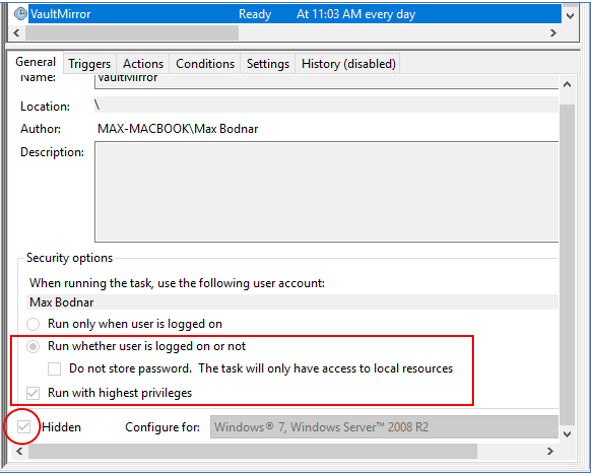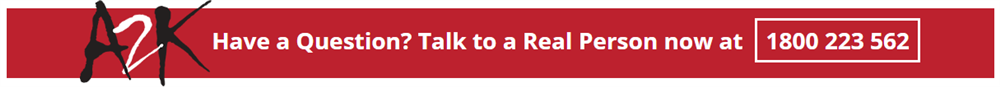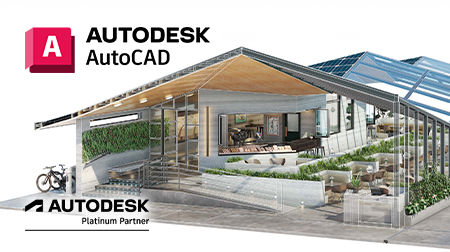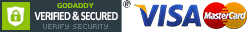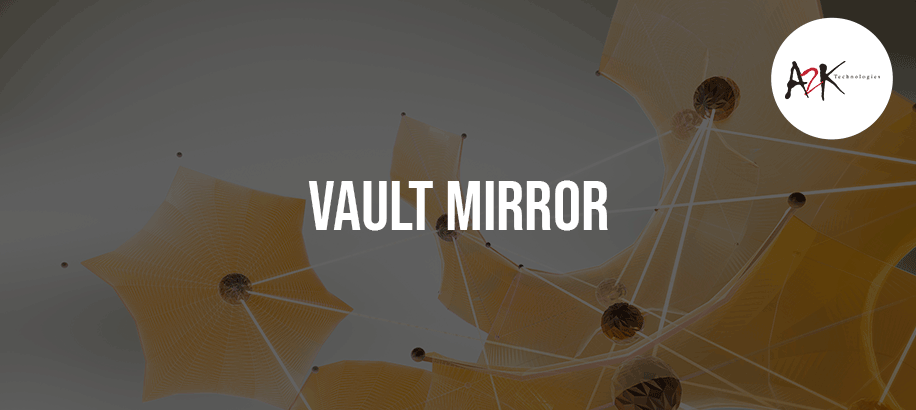
Vault Mirror
By Max Bodnar l Redstack National Technical Manager
This month’s whitepaper will focus on another useful Autodesk exchange app called Vault Mirror. Let’s start with some background on why someone would want to implement and use this tool and how this compares to Autodesk Vault backup.
Autodesk Vault Backup
Vault backup is created by running a batch script which calls up ADMS console executable and creates a full or incremental backup of the Vault database and filestore. Note; the incremental option is only available with Vault Professional.
Here is an example of a backup script:
REM This Removes the "Previous" Backup folder, cascades "Current" Backup Sub-Folders, and Creates new "Current" folder
RD /S /Q "C:\Vault-Backup\Current"
MKDIR "C:\Vault-Backup\Current"
REM This Launches the ADMS Vault Server Backup process ...
DEL /Q /S "C:\Vault-Backup\Logs\ADMS-VaultBackup.Bak"
MOVE /Y "C:\Vault-Backup\Logs\ADMS-VaultBackup.Log" "C:\Vault-Backup\Logs\ADMS-VaultBackup.Bak"
"C:\Program Files\Autodesk\ADMS 2018\ADMS Console\Connectivity.ADMSConsole.exe" -Obackup -VAL -B"C:\Vault-Backup\Current" -VUAdministrator -VP -L"C:\Vault-Backup\Logs\ADMS-VaultBackup.Log" -S
REM START THE WEB SERVER
IISRESET
This script creates the following output as far as ADMS Console backup. Folder is named with the date when backup is created, and subfolders contain Vault databases and all physical files (Vault filestore) at that point in time.
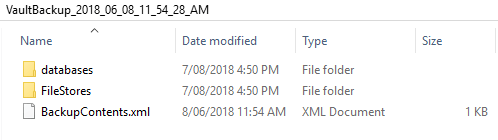
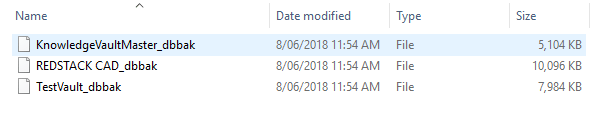
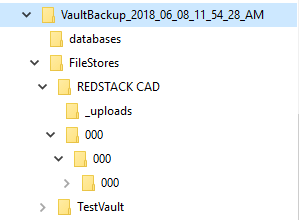
As you can see above, the filestore location is organised by the vault application and one cannot easily identify and restore 1 or multiple files easily. The only way to restore 1 or more files that have been deleted from Vault, one would have to:
1. Have another Vault server set up and configured
2. Restore the backup from above from the day prior to file/s being deleted using ADMS Console restore command
3. Once backup is restored, log in and retrieve the specific file/s
4. Load them into the new Vault
Having a second server on standby for this purpose along with the time taken to restore backups (considering that some clients have 200-300GB backups) this is not an efficient way to restore individual files.
The ADMS Console backup is ONLY to be used for DR (Disaster Recovery) scenarios and it is the recommended and supported method to backup and restore your Vault.
There are of course other more manual methods to backup and restore (ie. using SQL Studio, Serve VM snaphsots) but these will not be presented or discussed for now.
In addition, as far as restoring individual files, another option would be to resort to local copies found on user’s workstations, but you cannot guarantee you will find the latest or any copy at all. So here comes Vault Mirror to save the day.
Autodesk Vault Mirror
What is it? What does it do?
Its an application for downloading a read only copy of a user’s Vault contents to a predefined windows folder location mirroring the virtual folder structure in Vault Explorer.
It has two modes of operation. Full Mirror is a more comprehensive approach which scans all folders by downloading new and updated files, as well as removing orphaned files from the local drive cleaning up and synchronizing the two structures.
Partial Mirror ignores local drive content, just downloading files updated from the last mirror operation meaning it is faster to run but will not clean up the local drive contents.
Vault Mirror does not create an exact Vault replica, it does NOT replicate items, meta-data (properties), file history, security, lifecycle states, custom objects or change orders.
Where can you find it?
Log into the Autodesk app exchange store with your Autodesk account and download it https://apps.autodesk.com/VLTC/en/Detail/Index?id=6770402267975600367&appLang=en&os=Win64
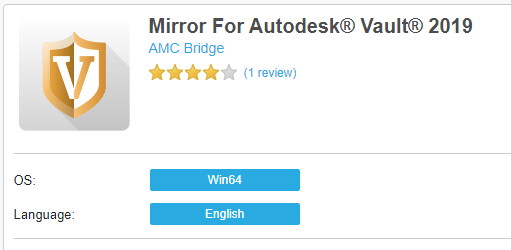
How do you configure it? Read on below. Please note that syntax and some location of files described below applies to Vault 2019. Some differences exist between the different versions which are not covered here.
1. Download and install the application on your Vault server. Note the change in path for installation of software below.
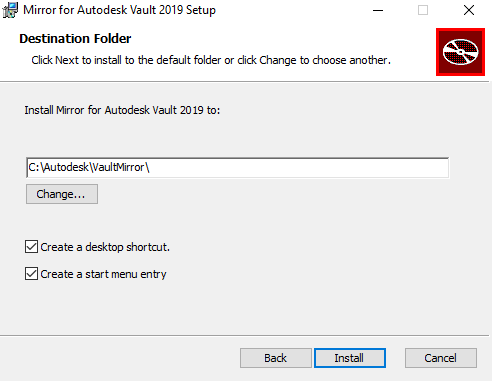
2. Allow for adequate disk space where Vault Mirror will download files (as a rule, space required will NOT be as much as the space taken by the ADMS Console backup, since Vault Mirror only downloads the latest version of all files)
3. Run the program and log into the required Vault with Administrator credentials.

4. When Full Mirror is complete, run the partial mirror through the GUI to confirm that it can run successfully with no errors.
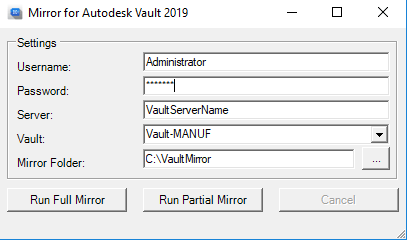
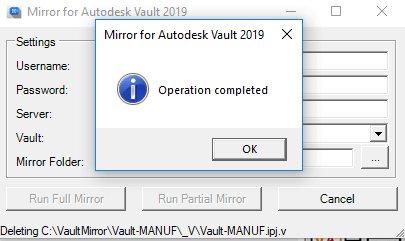
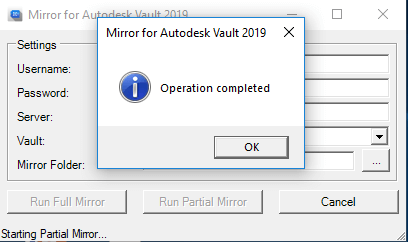
Vault Mirror Partial script location and syntax
Configure the batch script below thru windows scheduled task to create a partial mirror as often as required. This would be typically once daily of can be run twice if required.
1. Location of VaultMirror batch script.
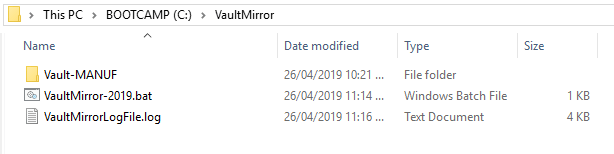
2. Location of the installation directory and executable that will be called in the bat script
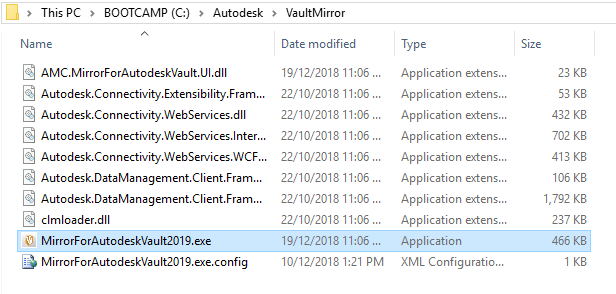
3. Syntax of VaultMirror-2019.bat
CD C:\Autodesk\Vault Mirror
"C:\Autodesk\Vault Mirror\MirrorForAutodeskVault2019.exe" -PartialMirror -U Administrator -P Password -S VaultServerName -V Vault-MANUF -F "F:\VaultMirror" -L "C:\VaultMirror\VaultMirrorLogFile.log" -noFail
4. Windows scheduled task configured with
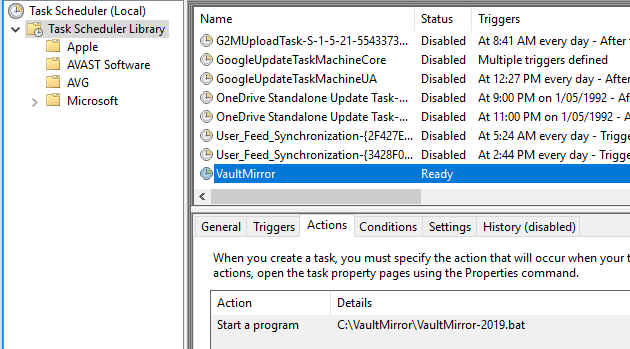
Result when running batch file manually or from scheduled tasks.
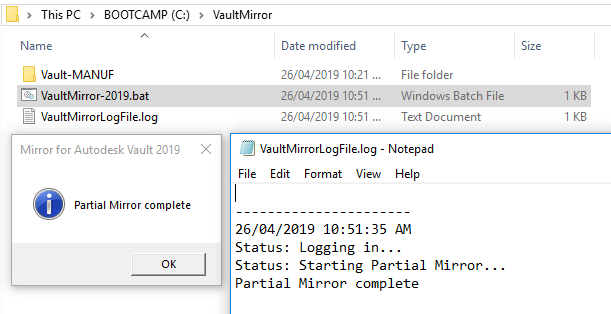
Result when running script where file have been added to Vault
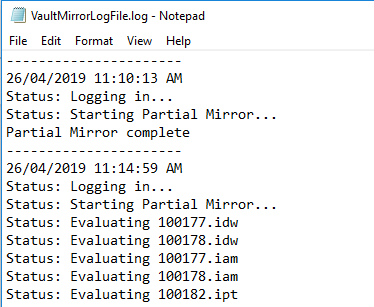
Below are some errors you might encounter when configuring and running the batch file:
1. Vault Administrator blank password. Configure a password in Vault and enter the password in the script file following switch -P
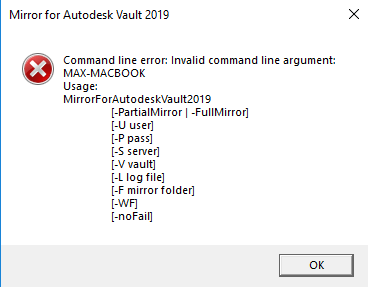
2. Prompt appearing after scheduled task is completed.
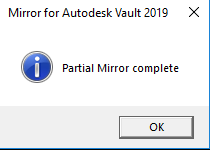
This can be closed by configuring the scheduled task with Hidden option ON below.
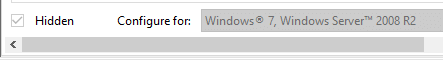
3. You may notice the following line in the log file. It can safely be ignored as it relates to the dialog box closure above.
----------------------
26/04/2019 11:44:45 AM
Status: Logging in...
Status: Starting Partial Mirror...
Command failed: Showing a modal dialog box or form when the application is not running in UserInteractive mode is not a valid operation. Specify the ServiceNotification or DefaultDesktopOnly style to display a notification from a service application.
Hope you found this useful. Enjoy!
Autodesk Vault Professional can be purchased here: https://www.redstackshop.com.au/vault-professional