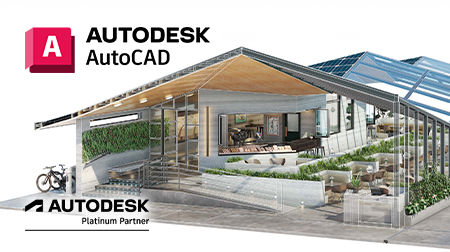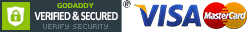Market Trends
A2K Technologies Blog
Expert Insights & Breakdown of Digital Demand
Latest from our Blog
Autodesk A360 Desktop Expiration Error Message
02
Aug
2018
Autodesk have discontinued the A360 Desktop application. A360 Desktop synchronises data saved locally on your desktop with A360 Drive online storage. If you are not running A360 Desktop or syncing files with A360 Drive, then this expiration will not have any impact on you.
Autodesk 2018 Product Keys
02
Aug
2018
Autodesk product keys are required to install Autodesk software and are used to differentiate between products that are sold independently and as part of a product suite. For example, installing AutoCAD 2018 as a point product requires product key 001J1, but installing AutoCAD 2018 from the AutoCAD Design Suite Premium 2018 requires product key 768J1. The same version of AutoCAD is in both of the software packages, however the product key is different.
Autodesk 2017 Product Keys
02
Aug
2018
Autodesk product keys are required to install Autodesksoftware and are used to differentiate between products that are sold independently and as part of a product suite. For example, installing AutoCAD 2017 as a stand alone product requires product key 001I1, but installing AutoCAD 2017 from the AutoCAD Design Suite Ultimate 2017 requires product key 769I1. The same version of AutoCAD is in both packages but the product key differentiates one package from the other.
Autodesk introduced the Architecture, Engineering and Construction Collection (AEC) in 2016 as part of their Industry Collections range. This move was made in order to streamline their various suites and provide all the necessary tools in one of the three new Collections.
Fusion 360 vs Autodesk Inventor
02
Aug
2018
Comparing CAD software is useful when you are looking at adding to your already existing repertoire of technology applications. However, if you are weighting up purchasing either Fusion 360, or Autodesk Inventor, then it may not be so black and white.
10 Autodesk Inventor Shortcuts you MUST Know
02
Aug
2018
Anyone using Autodesk Inventor for the first time, in addition to return users, will benefit from knowing these 10 shortcuts. Whether you’re an Inventor pro, or still learning the ropes, these shortcuts will make using Inventor more straightforward, as well as speed up the process. Autodesk Inventor is full of many useful tools that allow you to control how you work with and see your project, and these shortcuts will assist in accelerating your experience. They are a must know for all Inventor users.
Autodesk eLearning Courseware
24
Jul
2018
Redstack’s official Autodesk training is also available in a self-paced eLearning format. Here is a complete list of course, quizzes and videos available.
Up until recently, 3D Printers were being used to quickly and cost effectively print manufacturing parts and even though the quality and strength was inferior to traditional manufacturing methods, managers on the production floor were already seeing a future of substantial cost benefits. Now, Markforged 3D printers are producing products surpassing traditional manufacturing, at a fraction of what they used to cost. And Redstack are partnering with our clients to bring this exciting technology right onto their production floor.
LOD - (Levels of Detail) what is it?
23
Jun
2017
In the world of BIM (Building Information Modeling), you're likely to come across a bunch of acronyms, including LOD. What is LOD?
How to install your Autodesk license file
11
Jan
2017
Autodesk multi-user CAD products use a localised licensing tool called FlexLM. This short post will show you how and where to install the license file. Multi-user licensing is a recommended option when working in situations where an internet connection is unavailable or not permitted.
Categories
Blog archive
- 2022
- 2021
- 2020
- 2019
- 2018
- 2017
Product Categories